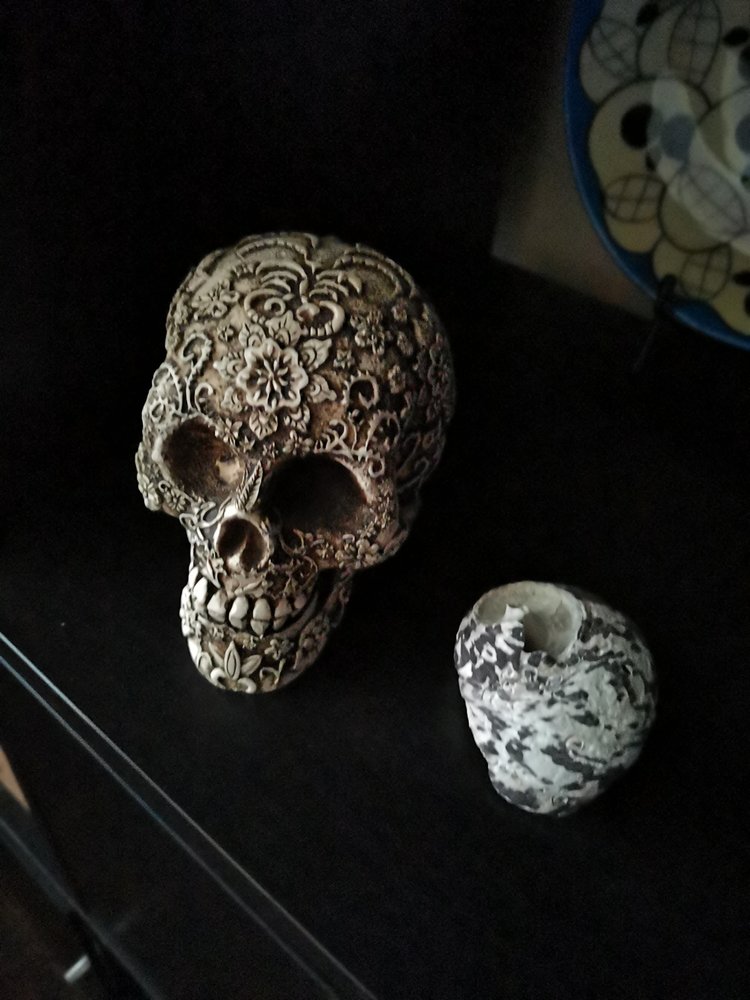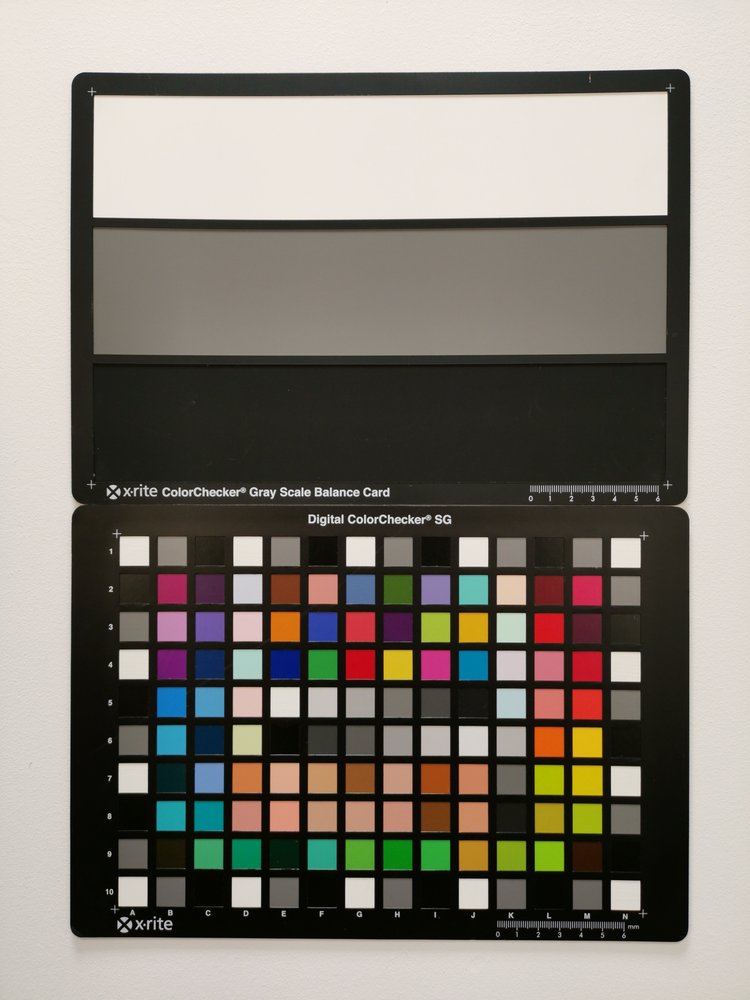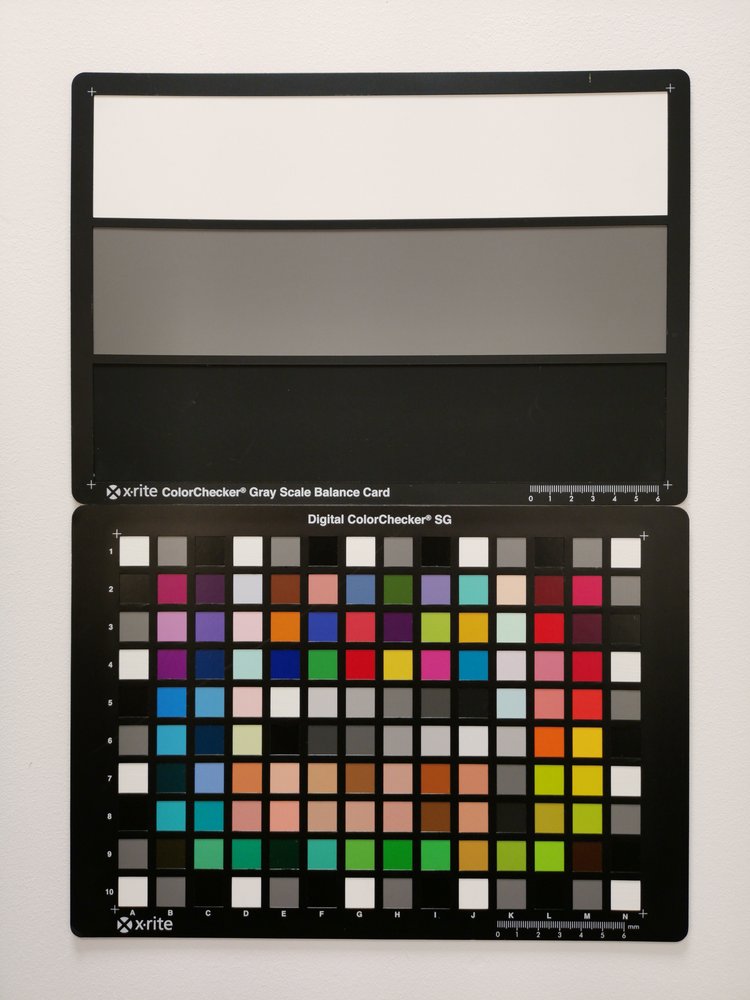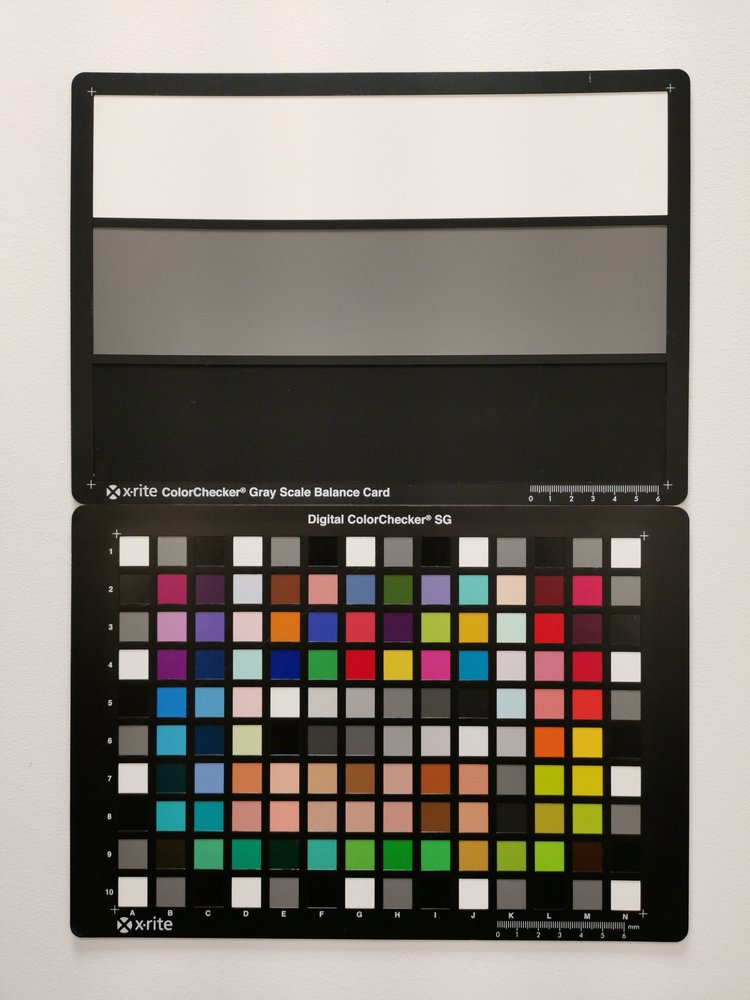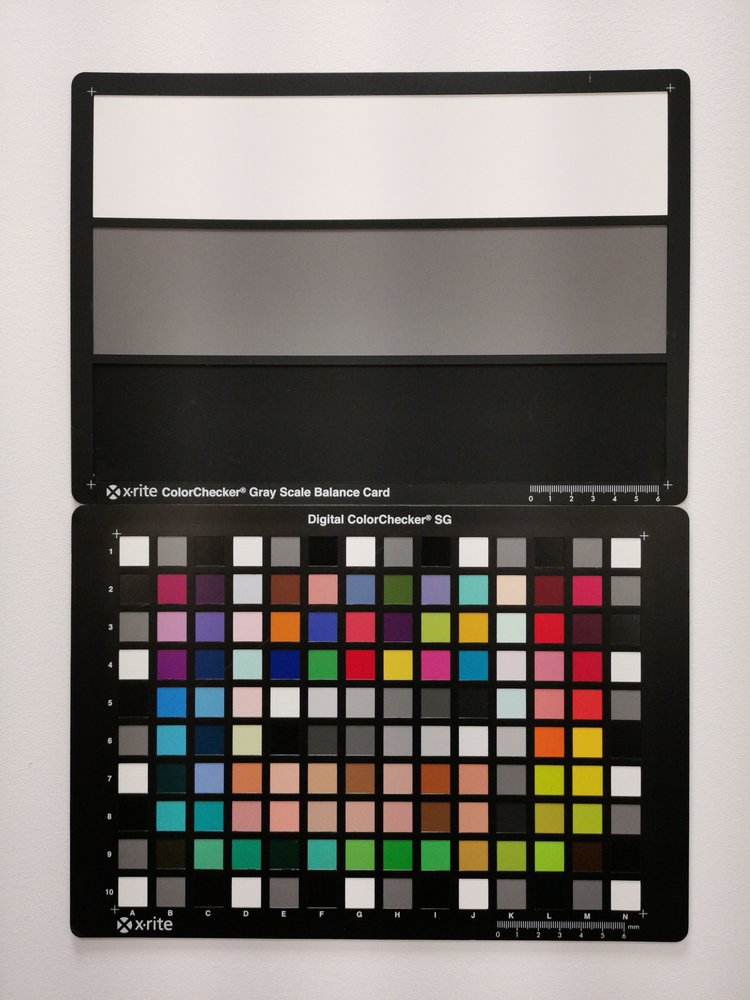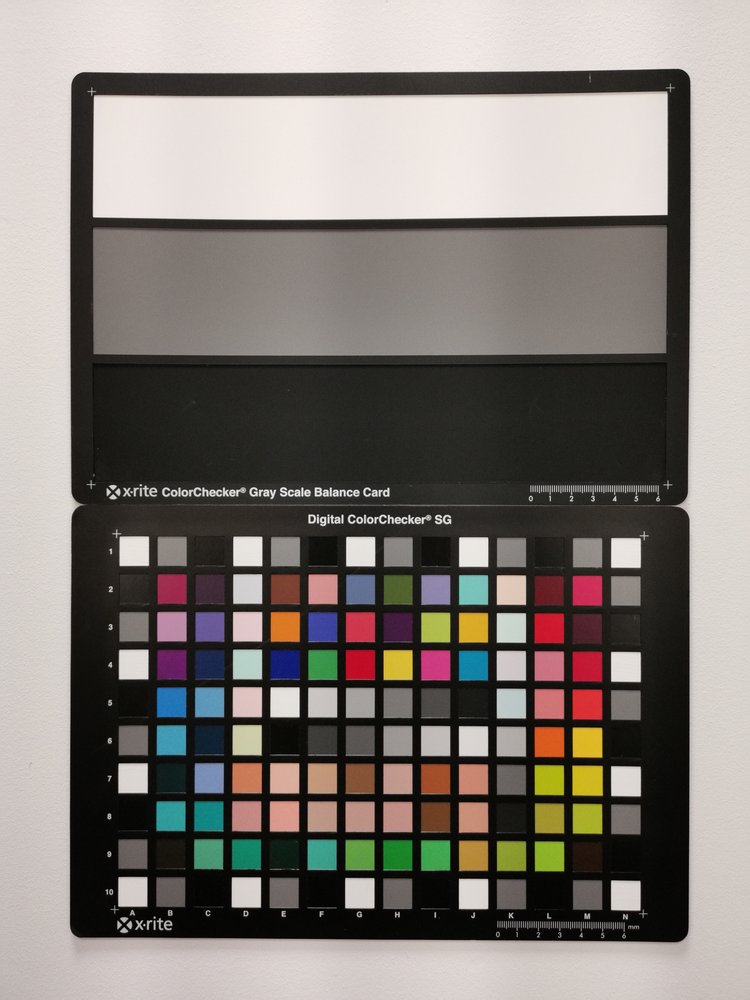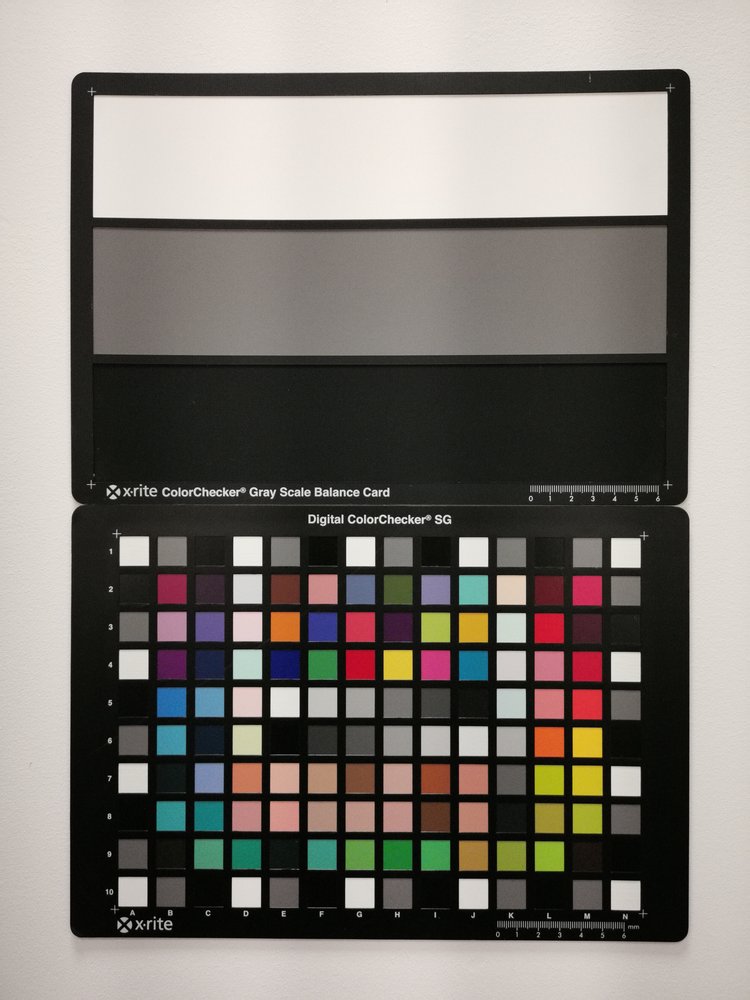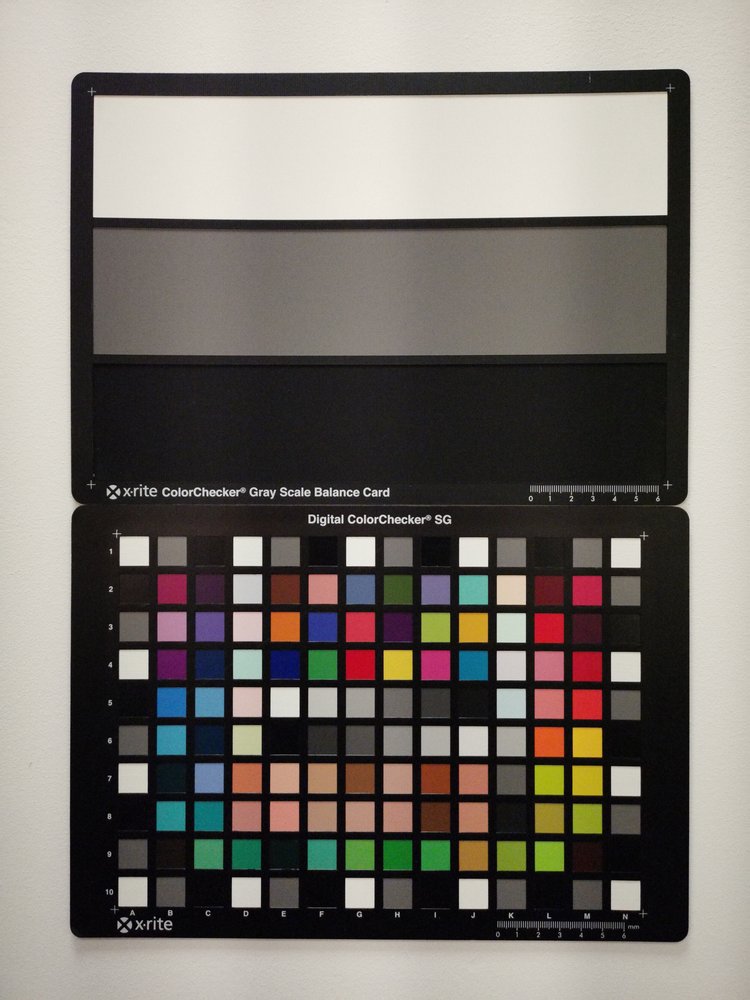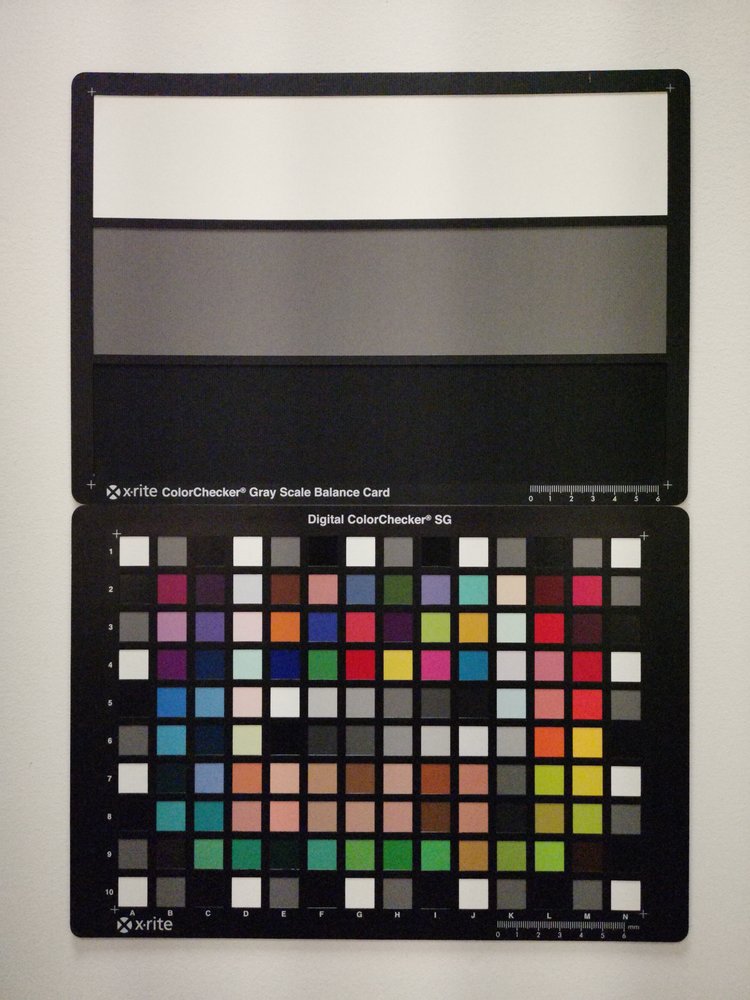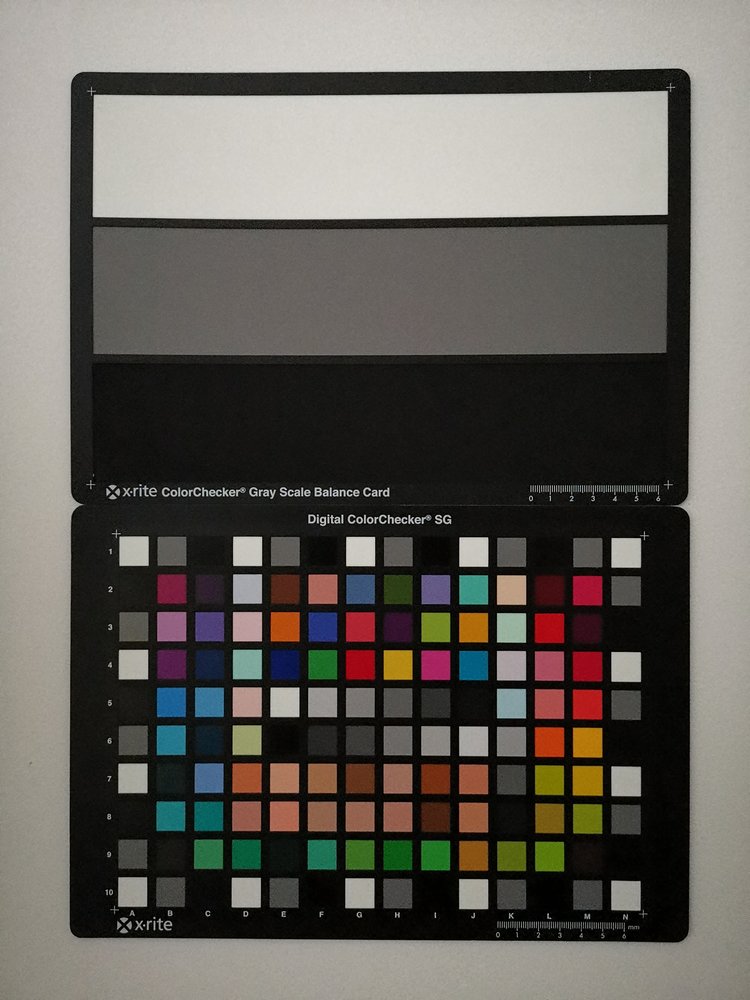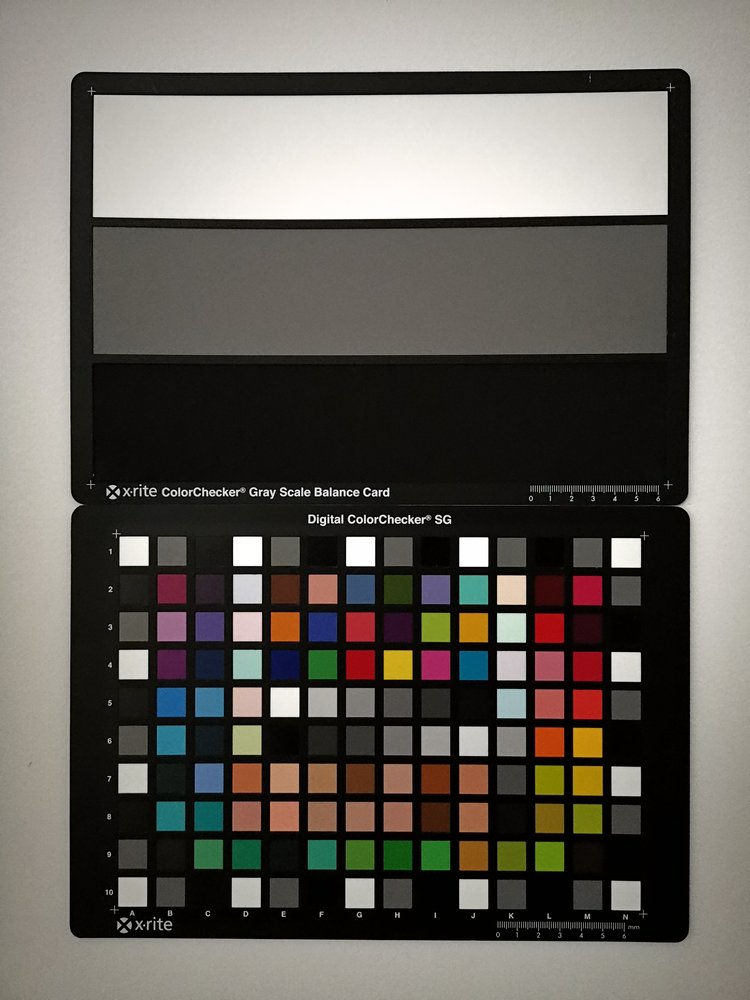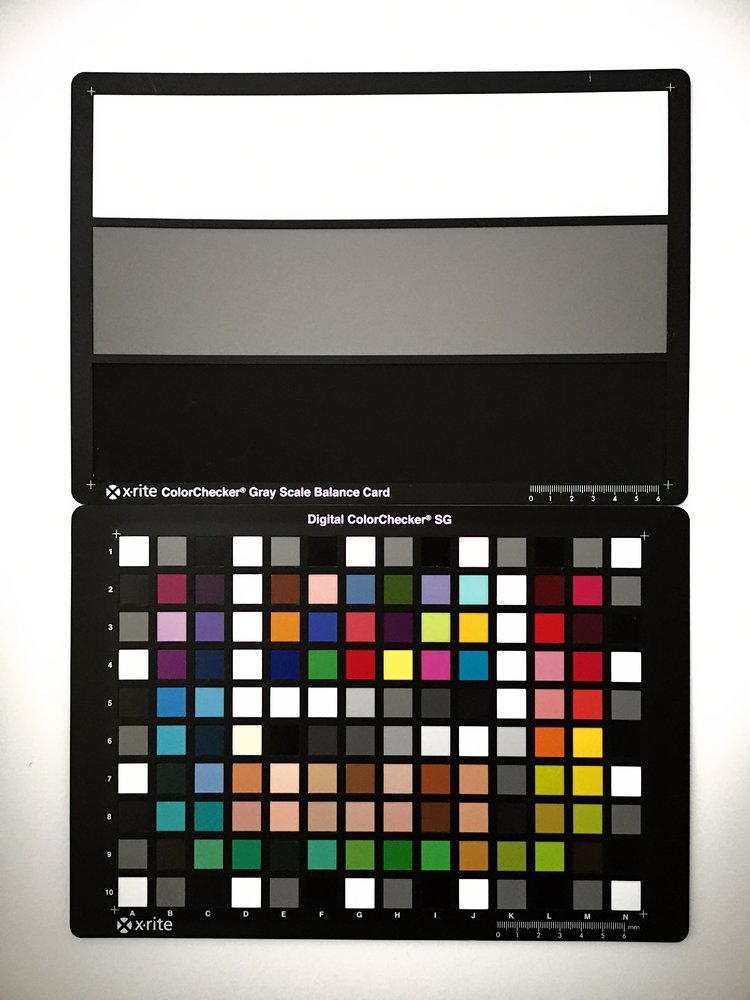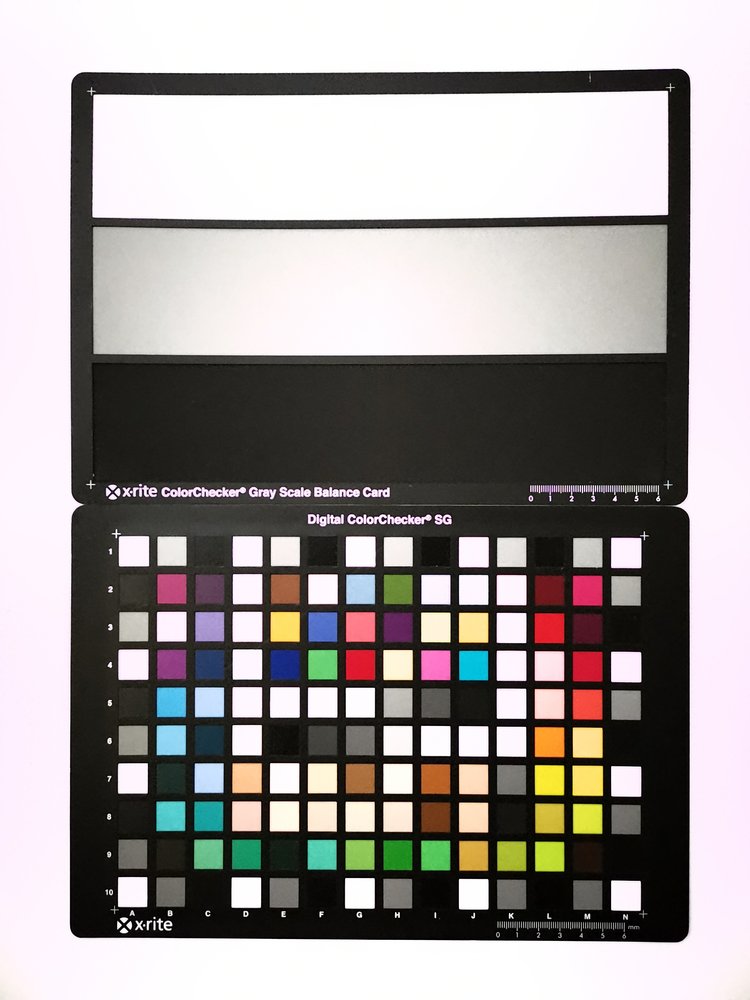Quick Verdict
The Huawei Mate 20 Pro is a true flagship smartphone, pushing the boundaries of what's considered possible, with a stylish design, in-screen fingerprint reader, face recognition, 3D scanning (coming soon), impressive battery life, extremely fast processor, plenty of storage and more. With three cameras it offers a variety of shooting possibilities, and will certainly keep the majority of people very impressed.
+ Pros
- Leica Triple Camera
- Ultra-wide-angle 16mm equivalent lens
- Master AI can produce some very good looking photos
- Large 4200mAh battery
- In-screen fingerprint reader
- Stereo speakers
- Cons
- Focus issues with telephoto and standard lens at times
- Strong purple fringing from the ultra-wide-angle lens
- Selfie camera focus point
- 4K video framerate alters
- High price

The Huawei Mate 20 Pro was announced, with much aplomb, alongside a Porsche Design RS version, a larger Mate 20 X version, and a Mate 20 (Standard) version. The Mate 20 Pro offers a new Leica Triple Camera system, with a new ultra-wide-angle 20mp camera. Huawei says that there have been improvements made to the cameras, since the P20 Pro, so lets dive in and find out how the smartphone performs.
Huawei Mate 20 Pro Features

Huawei release new smartphone ranges twice a year, with the Huawei P series and the Huawei Mate series. The P20 Pro was the top of the range smartphone and remains the top of the range in the P series, however, with the introduction of the latest Mate series, the Mate20 Pro now sits at the top, with an updated camera system. A further development of the Leica Triple Camera system found in the P20 Pro, the Mate20 Pro now features a new ultra-wide-angle camera, instead of a dedicated monochrome camera. The Mate 20 X and Porsche Design Mate 20 RS also feature the same Leica Triple Camera system as the Mate 20 Pro.
Huawei Mate 20 Pro Leica Triple Cameras:
- 16mm f/2.2 equivalent ultra-wide-angle lens, 20mp sensor
- 27mm f/1.8 standard lens, with larger 40mp 1/1.7inch Quad Bayer sensor
- 81mm f/2.4 telephoto lens, with 8mp sensor (outputs 10mp images), with OIS
If you take a look at the cameras, going from 16mm equivalent ultra-wide-angle, all the way to 81mm equivalent telephoto, you have a 5x optical zoom range available.
However, Huawei has labelled the cameras as:
- 0.6x Ultra-Wide-Angle (16mm equivalent)
- 1x Standard (27mm equivalent)
- 3x Telephoto (81mm equivalent)
Beyond this you also have 5x "Hybrid" zoom, which is meant to be "lossless" digital zoom, giving 135mm equivalent. The ultra-wide-angle camera also offers 2.5cm macro focus, for impressive close-ups.
There are manual controls, as well as an ISO range from ISO50 all the way up to ISO102400 (when using the main camera). You can shoot raw images, and these are saved as AdobeDNG files.
The camera records 4K (UHD) video at different frame rates depending on how the camera feels, so far we've recorded 4K video at frame rates between 26.82fps and 27.88fps. FullHD video is recorded at 120, 60 or 30fps. High-speed video can be recorded at 240 or 960fps at a resolution of 1280x720 (720p). Electronic image stabilisation is available, and this is on by default, with no option to switch this on or off.

The front-facing camera(s) have an array of features, including the main 24mp f/2.0 "Selfie" camera, there's also a dot projector, flood illuminator, proximity sensor, ambient light sensor, and an IR camera. All of this technology is used as part of the face unlock feature, as well as 3D scanning. Not only can you use your face to unlock the phone, but you can also use a fingerprint scanner, which is built into the screen!
Other firsts for the Huawei Mate 20 Pro include wireless charging, not only so that you can wirelessly charge the Mate 20 Pro, but you can also charge other smartphones from the Mate 20 Pro! Included in the box is a 40W charger, which means you can charge the phone up to 70%, in just 30 minutes.
The smartphone features a large 6.39inch screen, with a high resolution, and the phone is quick thin, which makes it easier to hold. The edges of the screen are curved down to the metal frame of the smartphone, and the glass back is also curved, giving the impression of a thinner smartphone. The latest Huawei processor is included, which is the Kirin 980 - Huawei's fastest processor yet. There's 6GB of RAM built-in, and 128GB of storage, as well as an impressively large 4200mAh battery.
Key Camera Features
- Leica Triple Cameras (Rear)
- 20mp f/2.2 Ultra-Wide-Angle Lens - 16mm equivalent, 20mp output
- 40mp f/1.8 Standard Lens - 27mm equivalent, 10/40mp output
- 8mp f/2.4 Telephoto Lens - 81mm equivalent, 10mp output, with OIS
- AI Image Stabilisation (Electronic / Optical Image Stabilisation depending on the camera used)
- 24mp f/2.0 selfie camera - fixed focus
- Dual-tone LED flash
- ISO50 to ISO102400
- 4K UHD video recording
- FullHD video at 60fps
- High-speed FullHD video at 120fps
- High-speed 720p video at 240/960fps
- 2.5cm macro focus (with ultra-wide-angle lens)
- Super HDR - up to 10 frames fusion in raw format
- Personalised bokeh effect (heart effect, or swirl effect)
Smartphone Features:
- 6.39inch curved OLED screen, 3120x1440 resolution, 19.5:9 DCI-P3 HDR
- IP68 rating, waterproof to 2m for 30 minutes
- In-screen fingerprint reader
- 6GB RAM / 128GB Storage
- 4200mAh battery
- Android 9
- Available in Midnight blue, Emerald green, Black, or Twilight
Huawei Mate 20 Pro Handling

The Huawei Mate 20 Pro feels and looks like a premium smartphone, there are enough cutting-edge technologies built-in to excite even the most uninterested. The on-screen fingerprint reader is very impressive. The face unlock is impressive as well, but unfortunately, lasers don't swish out from the phone in a magical sci-fi fashion. It just works, reliably, almost every time you use it. There are also "invisible" stereo speakers, with the bottom speaker firing out of the Type-C USB port!
The smartphone offers a whole new way to unlock the phone, with a built-in fingerprint reader in the screen!
The screen has an impressive resolution of 3120x1440 resolution, however, the phone can intelligently switch between different resolutions in order to save power. Some of the earlier smartphones with a high resolution were stuck on the highest resolution, resulting in awful battery life. Whichever screen resolution you pick, the phone will automatically adjust the text and icon size so that nothing is ever too small. The screen curves down at the edges on the left and right of the screen - this isn't an issue, but you do notice it when taking photos with straight edges in the edges of the photo.
Build quality appears to be excellent, the smartphone feels extremely solid, and there are some nice design touches, such as a red power button. The black and twilight versions have a smooth glossy back, that is slippery and prone to fingerprints. The green and blue versions have a slightly textured back that is designed to be slightly less slippery, as well as disguise fingerprints. Whichever phone you pick, you're going to want to buy a case (or skin) for the phone to protect against scratches and damage, which is a shame, as you then end up hiding the phone in an ugly case. Unfortunately, this is unavoidable these days if you want the phone to survive being accidentally dropped.
Using the Camera
Along the bottom of the camera app, you can find the main shooting modes:
Aperture, Night, Portrait, Photo, Video, Pro, and More. Under 'more', you'll find a whole host of additional shooting modes, including slow-mo, panorama, monochrome, AR lens, light painting, HDR, time-lapse, Filter, 3D panorama, watermark, documents, underwater, good food, as well as the option to download more.
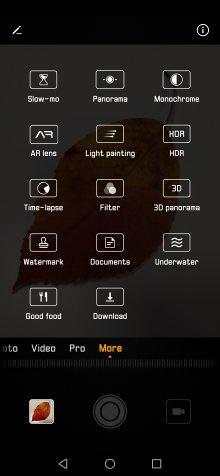 |
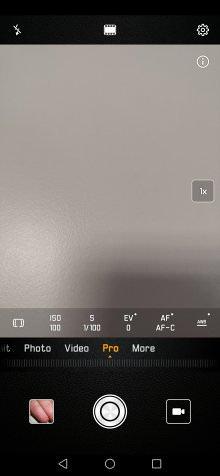 |
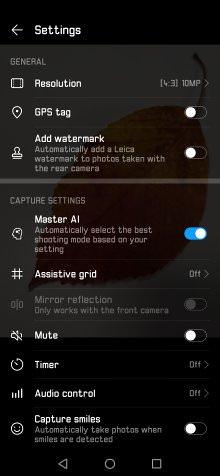 |
| Additional shooting modes | Pro shooting mode | Settings |
There are so many shooting features and options that it's easy to get lost in the camera app. For most people using the basic photo mode will be straightforward, and with Master AI switched on you won't have to worry about changing settings, the camera will work it all out for you, automatically detecting the scene and optimising settings for you.
Master AI (Artificial Intelligence)
"Recognising more than 1500 scenarios and 25 categories, the upgraded AI-powered photography now can segment different objects and scenes in one photo." - Huawei
The Master AI can result in overly saturated images, however, you can easily turn this off, and take control of settings yourself. With Master AI switched on, the camera will automatically switch to the ultra-wide-angle camera if you're trying to focus on a subject that is too close for the standard camera, and in most situations, the camera will automatically detect the situation and pick the best settings for you.
In manual mode, you get control of a variety of settings including the ISO speed. The ISO range (and resolution) available changes depending which camera you use, and using the standard (27mm equivalent) camera you can set the ISO speed from ISO50 all the way up to ISO102400.
Touching the screen to set the exposure you can adjust this, after a pause of about a second, with a slider to adjust the exposure compensation. On other smartphones, the exposure compensation slider pops up straight away.
With performance mode enabled we managed the following GeekBench and AnTuTu scores:
| GeekBench v4.3.0 | AnTuTu v7.1.0 |
| 3383 Single Core | 300763 |
| 10092 Multi-Core | (258205 without performance mode) |
Scores were lower without performance mode enabled, but still impressive.
Battery life - The battery has a generous rating of 4200mAh, and with some good battery management, the battery life of the smartphone is very good, lasting at least a day and a half or more depending on how much you use it. If you're going to be away from a power source, you can always get yourself a portable power bank just in case.
Huawei Mate 20 Pro Performance
The performance section is where we look at the image quality performance of the camera. Additional sample photos and product shots are available in the Equipment Database, where you can add your own review, photos and product ratings.
Huawei Mate20 Pro Sample Photos
Sample Photos - Colour reproduction is generally very good, with pleasing colours straight from the camera. If colours appear too saturated, then you can turn off the Master AI setting. Exposure is also reliable, and images are captured with plenty of dynamic range thanks to automatic HDR shooting.
Some of the camera modes worth highlighting include the Aperture mode, which has been available on Huawei mobile phones for a while now. Using the Aperture shooting mode you can set the artificial aperture setting or "Aperture level" from 0.95 all the way to 16. You can adjust this after taking the photo in playback as well. The effect can be quite subtle and depends on the subjects and distance from the camera as well.
Low-light performance is impressive, using the Night mode, with the camera offering up to 6, or 7-second exposures hand-held, without the need of a tripod. The camera will automatically merge a number of photos reducing noise, and aligning the image to avoid camera shake. This can be used with the ultra-wide-angle and wide-angle cameras.
Huawei Mate20 Pro Lens test images
Lens Performance - As there are three different lenses on the rear of the smartphone, we'll look at these individually to start with.
Ultra Wide Angle Camera: Auto HDR (High Dynamic Range) has resulted in an ultra-wide-angle image of Sheffield Botanic Gardens, that looks overly unrealistic, and an artistic impression of the scene rather than a realistic representation. However, it's also resulted in an image with much more detail than an image without HDR. The Ultra-Wide-Angle lens suffers from chromatic aberrations and strong purple fringing. There is noticeable distortion towards the corners of the frame.
Telephoto Lens: When the camera gets everything right, the results can be very good. However, in low-light conditions, the camera will often use the digital zoom instead of the telephoto zoom, resulting in poor images.
The standard lens, with a 27mm equivalent view (in 35mm terms), performs very well, with good levels of detail and no signed of purple fringing or chromatic aberrations. "AI Image Stabilisation" - Electronic image stabilisation can work well, but care still needs to be taken in low-light as image shake can occur.
Lens-flare can be an issue with all of the cameras, although this is less noticeable with the main camera. Keep the lens(es) clean and avoid shooting into the light, and this shouldn't be too much of a problem.
Huawei Mate20 Pro ISO test images
ISO Noise Performance - The ISO range available varies depending on which camera you are using. ISO can go up to ISO3200 with the ultra-wide-angle and telephoto cameras. When using the standard camera, the ISO speed can go all the way up to ISO102400.
Using the standard camera, noise performance is good up to ISO400, where noise starts to become visible. At ISO800 and ISO1600 noise is visible but is quite fine. At ISO1600 colour saturation drops off. At ISO3200 noise increases more, and gets quite ugly at ISO6400. At ISO12800 and above, the shutter speed is limited, with the fastest shutter speed available being 1/15s - so you'll need to be in really low-light conditions to need these settings. The results are reasonable considering.
When using the telephoto camera, noise is noticeable at every ISO setting, so ISO50 or ISO100 is the best choice here. Noise performance from the ultra-wide-angle camera is good until you get to the highest ISO speed, ISO3200, which should be avoided.
Huawei Mate20 Pro White-balance test images
White Balance Performance - Auto White Balance (AWB) performs well in all lighting conditions, whether using Tungsten lighting, Fluorescent lighting or mixed lighting. The only way we could get a result that wasn't good, was by selecting the fluorescent white balance setting, which gave a magenta/orange colour cast to the image.
Shooting at 40mp you can get slightly more detail, however, the JPEG processing and noise reduction reduces detail noticeably, and to get the maximum detail from images you are best shooting raw. For many, this will make the 40mp mode too much hassle, and for most people, it's best simply to stick to the 10mp mode. The camera struggled to focus correctly for some of these shots, so we had to reshoot them a number of times.
Huawei Mate20 Pro Digital filters
Selfie Camera - The selfie camera has some fairly impressive lighting effects available, and can completely replace the background regardless of where you are. There are options to alter the artificial bokeh in an image, with options for heart shaped bokeh, circular, swirl and discs. You can adjust your skin softness, colour, and create a thinner face. The bokeh effect works relatively well, although the outline of the subject isn't always perfect. As with most selfie cameras, there is no optical image stabilisation, so care needs to be taken to hold the phone as steady as possible.
There are a number of filters available in the camera app that you can apply before shooting, as well as another set of filters that can be applied after shooting. The camera features an automatic panoramic mode, where you simply press the shutter release button and pan the camera from one side to the other. Results are quite good, with a high-resolution image produced.
Video - 4K video uses electronic image stabilisation, making video much more stable than without, although there can be some weird distortion at the edges as you pan and move the phone around. Focus was disappointing, particularly when using the 3x telephoto camera - where it simply refused to focus correctly on a number of occasions. The wide-angle and ultra-wide-angle cameras performed much better, but care needs to be taken to ensure the focus is correct. The 4K videos often used different frame rates, which will be frustrating if you want to combine a number of different videos later.
You can record FullHD video at 60 or 30fps. High-speed video is available, recording FullHD video at 120fps, or 720p video at 240 or 960fps. The selfie, front-facing camera can record FullHD video. You can view additional videos on the ePHOTOzine YouTube Channel.

Value For Money
The Huawei Mate 20 Pro is available for £899 sim-free, which makes it quite expensive, however, it's roughly on par with other flagship smartphones from Apple and Samsung. Here are some of the alternatives available:
Samsung Galaxy S9 Plus, 6.2inch screen, Dual camera (wide, telephoto) £869
Samsung Galaxy Note9, 6.4inch screen, Dual camera (wide, telephoto), £899
Samsung Galaxy A9, 6.3inch screen, Quad camera (ultra-wide, wide, telephoto, depth), £549
iPhone XS Max, 6.5inch screen, Dual camera (wide, telephoto), £1099
Huawei P20 Pro, 6.1inch screen, Triple camera (wide, telephoto, monochrome), £799
OnePlus 6, 6.28inch screen, Dual camera (wide and blur), £519
You can find even more smartphones in our Top 10 Best Smartphones for Photography or have a look at the Best Smartphones under £300 for Photography if you want to spend a little less cash.
Huawei Mate 20 Pro Verdict
The Huawei Mate 20 Pro feels, and looks, like a true flagship device, with an abundance of technology crammed into a stylish and relatively compact smartphone, considering the large 6.39inch screen.
The camera is generally great, there's a good ultra-wide-angle camera, with an impressive 2.5cm macro mode. The main camera is the best of the three, giving good results in a variety of situations. The 3x telephoto camera, as we found with the P20 Pro, can struggle with focus (particularly when capturing video). When you switch between the standard and telephoto cameras, the colour saturation often changes, too, however, when the camera does get it right, results can be very good.
The removal of the monochrome camera isn't necessarily such a bad thing, as you can set the camera to monochrome mode, and then use any of the cameras, from the ultra-wide-angle to the 3x telephoto camera.
The Huawei Mate 20 Pro offers impressive night shooting that lets you take great night shots without the need for a tripod!
If you look at the Huawei Mate 20 Pro as a cutting-edge smartphone, with a very good standard camera, with the option of an ultra-wide-angle and 3x telephoto cameras as optional extras, then you have an extremely versatile smartphone. However, if you expect the ultra-wide-angle and telephoto cameras to be as good as the main camera, then you'll most likely be disappointed.
For the dedicated photographer, you can shoot in Pro mode, and get better images by processing the raw files yourself. For everyone else, you can get great results leaving the camera on default settings, and leaving Master AI to sort everything out for you. 95% of people who buy this smartphone will be extremely happy with the cameras. The fussy, or the more serious photographers, may wish it was just a tiny bit better.
The selfie camera can be disappointing as with a 24mp camera, you may be expecting incredibly detailed photos, however, as the focus point is fixed results can vary as the subject distance is often not the perfect distance away from the camera. A selfie camera with 8mp, and an auto-focus lens, like on the Samsung Galaxy S8/S9 smartphones, would be better, as your photo will be focussed on the correct subject.
Overall, the Huawei Mate 20 Pro is a true flagship smartphone, pushing the boundaries of what's considered possible with a smartphone, with a stylish design, in-screen fingerprint reader, face recognition, 3D scanning (coming soon), impressive battery life, extremely fast processor, plenty of storage and more. With three cameras it offers a variety of shooting possibilities, and will certainly keep the majority of people very impressed.
 |
The Huawei Mate 20 Pro is a flagship smartphone with a wealth of cameras available, but to get the very best from them can take some effort. |
Own this product? Let us know what you think of it in the EQDB.